Estimated reading time: 8 minutes
Introduction: The Digital Audio Workstation Revolution
In the ever-evolving world of music production, one question consistently pops up among aspiring producers: “What music production software do professionals use?” This question is more than just curiosity; it’s a crucial consideration for anyone serious about making music in the digital age. As an ambitious music producer, understanding the tools of the trade can make a significant difference in your journey to professional-level production.
The heart of modern music production lies in Digital Audio Workstations, or DAWs. These powerful software suites have revolutionized the way we create, record, edit, and mix music. But with so many options available, choosing the right DAW can feel overwhelming. In this comprehensive guide, we’ll explore the most popular professional music production software, comparing their features, strengths, and use cases to help you make an informed decision.
Table of contents
- Introduction: The Digital Audio Workstation Revolution
- The Big Players in Professional Music Production Software
- Comparing Professional DAWs: Features and Use Cases
- Transitioning from GarageBand to Logic Pro X
- Reaper: The Customizable Powerhouse
- Choosing the Right DAW: Factors to Consider
- Video: Top 5 Music Production software
- Conclusion: The Best DAW is the One You Master
- FAQs
The Big Players in Professional Music Production Software
Ableton Live: The Performance Powerhouse
Ableton Live has gained immense popularity among electronic music producers and live performers. Its unique session view allows for on-the-fly creativity, making it a favorite for both studio work and live performances.
- Key Features:
- Session and Arrangement Views
- Intuitive MIDI mapping
- Powerful warping capabilities
- Built-in instruments and effects
- Max for Live integration
Ableton Live’s workflow is designed to keep creativity flowing. Its session view allows producers to experiment with loops and ideas before committing them to a linear arrangement. This flexibility has made it a go-to choice for many electronic and hip-hop producers.
Pro Tools: The Industry Standard
When it comes to professional recording studios, Pro Tools is often considered the industry standard. Its robust audio editing capabilities and integration with high-end hardware have made it a staple in many professional setups.
- Strengths:
- Superior audio editing tools
- Extensive plugin support
- Integrated video support for post-production
- Advanced mixing and automation features
- Collaboration tools for remote sessions
Pro Tools shines in traditional recording scenarios, making it popular in genres like rock, pop, and classical music. Its precision editing tools are particularly useful for detailed vocal comping and instrument editing.
Logic Pro X: The Apple Ecosystem Advantage
For Mac users, Logic Pro X offers a powerful and intuitive music production environment. It’s known for its vast library of high-quality virtual instruments and effects.
- Notable Features:
- Extensive sound library
- Smart Tempo for automatic tempo matching
- Flex Time and Flex Pitch for audio manipulation
- Step sequencer for beat creation
- Live Loops for non-linear music creation
Logic Pro X’s integration with the Apple ecosystem makes it a smooth experience for Mac users. Its balance of professional features and user-friendly interface makes it popular among both beginners and seasoned producers.
FL Studio: From Bedroom to Billboard
FL Studio, formerly known as Fruity Loops, has come a long way from its humble beginnings. It’s now a fully-fledged DAW used by many chart-topping producers, especially in hip-hop and electronic music.
- Key Strengths:
- Intuitive pattern-based sequencing
- Lifetime free updates
- Flexible playlist for arranging
- Extensive MIDI editing capabilities
- Large community and resource base
FL Studio’s unique workflow, centered around its step sequencer and piano roll, has made it a favorite for beat-making and electronic music production. Its lifetime free updates policy is also a significant draw for many producers.

Comparing Professional DAWs: Features and Use Cases
Cubase vs Studio One: The Versatility Showdown
Both Cubase and Studio One are known for their versatility, catering to a wide range of music production needs. Let’s compare some of their key features:
Cubase:
- Advanced MIDI editing
- VariAudio for pitch correction
- Extensive scoring features
- Chord pads for composition
Studio One:
- Drag-and-drop workflow
- Integrated mastering suite
- Pattern editor for beat creation
- Multi-touch support
Cubase, with its long history, offers deep MIDI capabilities and scoring features, making it popular among composers and MIDI-heavy producers. Studio One, on the other hand, is known for its modern, streamlined workflow, which appeals to producers looking for a fast, efficient production process.
Reason vs Bitwig Studio: Modular Creativity
Both Reason and Bitwig Studio offer unique approaches to music production, with a focus on modular sound design and creative routing.
Reason:
- Rack-based virtual studio
- Extensive library of instruments and effects
- SSL-modeled mixing console
- VST support (as of version 9.5)
Bitwig Studio:
- The Grid for modular sound design
- Hybrid tracks (audio and MIDI)
- Advanced modulation system
- Native Linux support
Reason’s rack-based approach mimics a hardware studio, appealing to producers who enjoy a more tactile, gear-like experience. Bitwig Studio, with its modular approach and The Grid, offers nearly unlimited sound design possibilities, making it a favorite among experimental electronic producers.
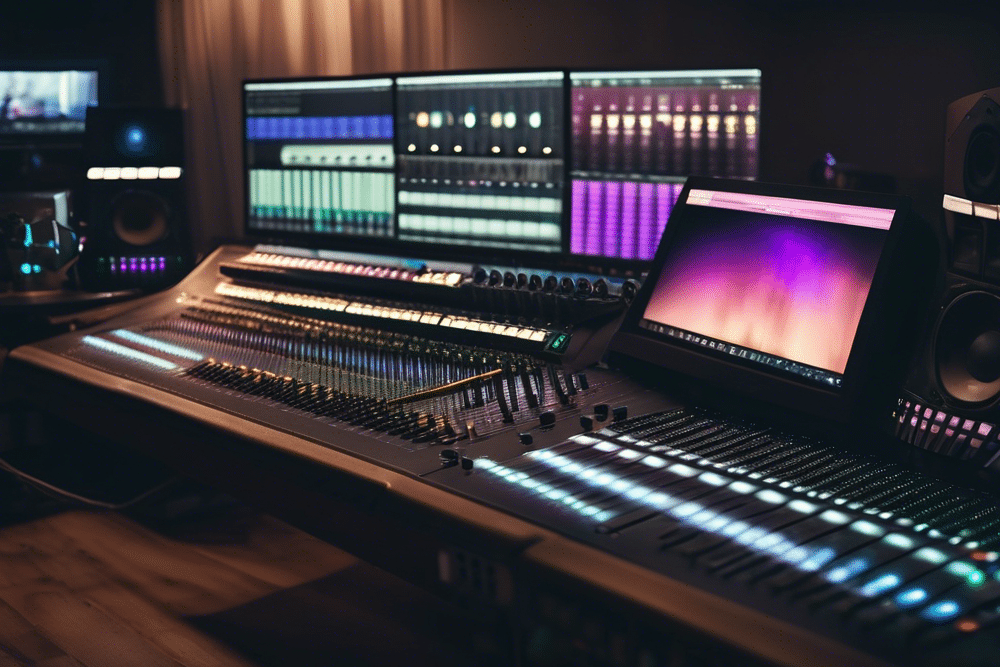
Transitioning from GarageBand to Logic Pro X
Many aspiring producers start their journey with GarageBand, Apple’s free entry-level DAW. While GarageBand is powerful in its own right, many eventually outgrow its capabilities and look to upgrade to Logic Pro X. This transition is often smooth due to the similarity in interface and workflow between the two Apple products.
- Similarities:
- Familiar interface layout
- Shared basic tools and concepts
- Some project compatibility
- Key Differences in Logic Pro X:
- More advanced mixing capabilities
- Expanded virtual instrument library
- Greater control over automation
- Advanced MIDI editing features
- Support for third-party plugins
The transition from GarageBand to Logic Pro X allows producers to take their skills to the next level without a steep learning curve. Many of the concepts learned in GarageBand directly apply to Logic, but with greater depth and flexibility.
Reaper: The Customizable Powerhouse
Reaper deserves a special mention in the world of professional audio production. While it may not have the same mainstream recognition as some other DAWs, it has gained a devoted following among professionals for its flexibility and value.
- Key Features:
- Highly customizable interface and shortcuts
- Lightweight and efficient
- Powerful routing capabilities
- Extensive support for third-party plugins
- Affordable pricing model
Reaper’s strength lies in its adaptability. Its interface can be customized to suit individual workflows, and its efficient performance makes it suitable for a wide range of systems. While it may have a steeper learning curve than some other DAWs, many professionals appreciate the level of control it offers.

Choosing the Right DAW: Factors to Consider
When deciding on professional music production software, several factors come into play:
- Genre and Style: Some DAWs are better suited for certain genres. For example, Pro Tools is often preferred for traditional recording, while Ableton Live is popular for electronic music.
- Workflow: Each DAW has a unique workflow. It’s important to find one that aligns with your creative process.
- Hardware Integration: Consider the compatibility with any hardware you own or plan to purchase.
- Budget: Professional DAWs range from affordable to quite expensive. Some offer subscription models, while others require a one-time purchase.
- Computer Specifications: Ensure your computer meets the system requirements for the DAW you’re considering.
- Learning Resources: Consider the availability of tutorials, courses, and community support for each DAW.
- Collaboration: If you plan to collaborate with other producers or studios, consider industry standards in your area.
Video: Top 5 Music Production software
Conclusion: The Best DAW is the One You Master
In the end, the question “What music production software do professionals use?” doesn’t have a one-size-fits-all answer. Professionals use a variety of DAWs, often choosing based on their specific needs, preferences, and the demands of their projects.
The key to professional-level production isn’t just in the choice of software, but in mastering the tools at your disposal. Any of the DAWs mentioned in this guide are capable of producing professional-quality music. The best choice for you will depend on your specific needs, workflow preferences, and the type of music you want to create.
Remember, the most important factor is not which DAW you choose, but how well you learn to use it. Invest time in learning your chosen software inside and out, experiment with different techniques, and focus on developing your skills as a producer. With dedication and practice, you can create professional-quality music with any of these powerful tools.
As you embark on your journey in music production, don’t be afraid to try different DAWs. Many offer free trials, allowing you to get a feel for their interfaces and workflows. Your choice of DAW is a personal one, and finding the right fit can significantly enhance your creative process and productivity.
Regardless of which professional music production software you choose, the most crucial elements remain your creativity, musical knowledge, and production skills. These software tools are just that – tools. They’re there to help you bring your musical vision to life. So choose wisely, learn deeply, and most importantly, keep making music!
Related Posts
FAQs
A DAW is the primary software tool used for recording, editing, mixing, and mastering music. It’s essential because it provides the digital environment needed to create professional-quality tracks.
Professionals often use Ableton Live, Pro Tools, Logic Pro X, FL Studio, Cubase, Studio One, Reason, Bitwig Studio, and Reaper, each offering unique features tailored to different workflows and genres.
Consider factors such as the genre you produce, your preferred workflow, hardware integration, budget, available learning resources, and whether you collaborate frequently with other producers.
Ableton Live is known for its session view and live performance capabilities, while Pro Tools is famed for its advanced audio editing and industry-standard recording tools.
Mastering your chosen DAW enhances your creative workflow, allowing you to efficiently shape, refine, and polish your tracks, ultimately leading to higher-quality productions.
