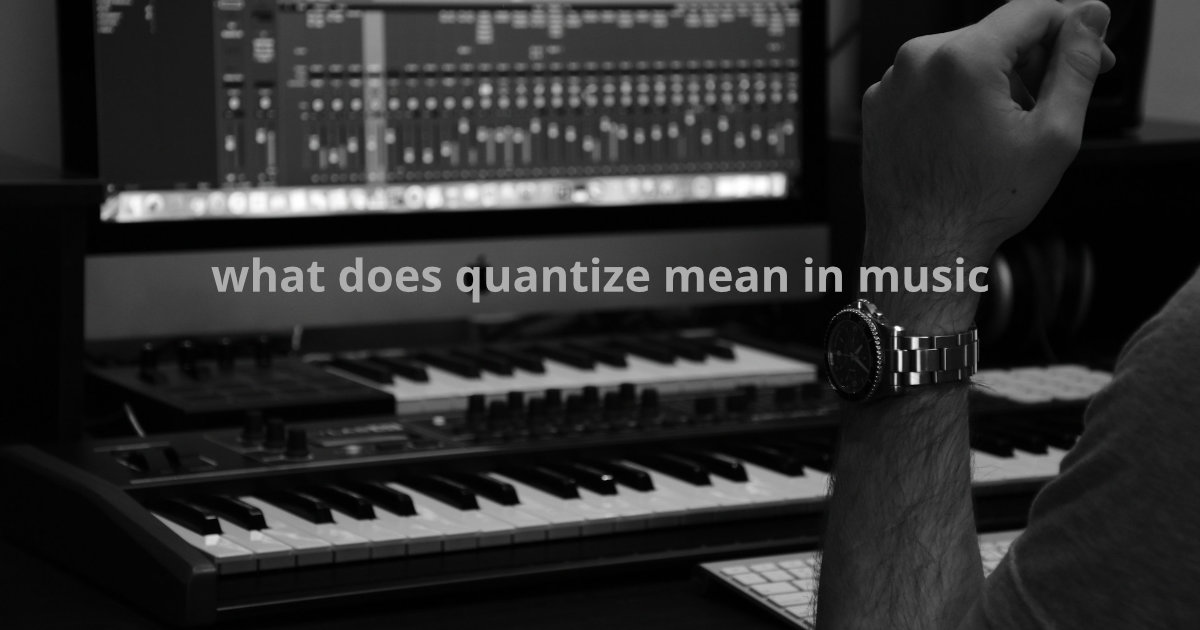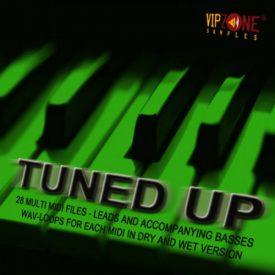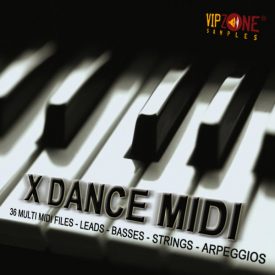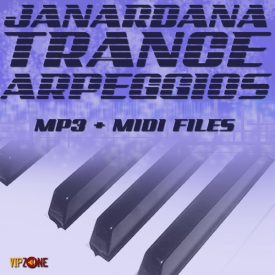Estimated reading time: 14 minutes
In the world of music production, there are various techniques and tools that musicians and producers use to achieve the perfect sound. One such technique that plays a crucial role in shaping the rhythm and timing of a piece of music is quantization. But what does quantize actually mean in music?
Quantization, in simple terms, refers to the process of aligning musical notes and rhythms to a set grid or timing reference. It involves adjusting the timing and duration of individual notes to ensure they fall precisely on the desired beats and subdivisions. This can be especially useful when working with electronic music genres like EDM, where precise timing is often a key element.
Table of contents
- Understanding the Concept of Quantize
- The Importance of Quantization in Music Production
- Common Timing Issues in Music and How Quantization Can Help
- Exploring Different Quantization Settings and Parameters
- How to Use Quantization in Popular Music Production Software – Ableton Live and FL Studio
- Tips for Achieving a Natural and Musical Feel with Quantization
- Advanced Techniques for Using Quantization in Drum Tracks
- Exploring Swing Settings and Their Impact on Rhythm
- The Debate Between Strict Quantization and Preserving the Human Touch
- Real-World Examples of Quantization in Popular Dance Music Tracks
- The Limitations and Challenges of Quantization
- Unlock Your Melodic Creativity
- Conclusion: Embracing the Power of Quantization While Preserving Musicality
- FAQ
Understanding the Concept of Quantize
To understand quantization better, let’s delve into the concept. When a musician performs a piece of music, there might be slight variations in rhythm and timing, even for the most skilled players. These variations can either add a human touch to the music or create timing issues that affect the overall groove. Quantization allows producers to correct these timing issues by snapping the notes to the nearest grid.
For example, let’s say a musician plays a series of sixteenth notes, but some of them are slightly off the beat. By applying quantization, these notes can be automatically moved to the nearest grid, aligning them perfectly with the desired timing. This process ensures a more consistent and precise rhythm throughout the track.
The Importance of Quantization in Music Production
Quantization plays a vital role in music production, regardless of the genre. It helps achieve a tight and polished sound by eliminating timing inconsistencies. Whether you’re producing electronic dance music or recording live instruments, quantization can significantly improve the overall quality of your tracks.
Timing issues can occur due to various factors, such as human error, technical limitations, or the complexity of a piece of music. Quantization acts as a powerful tool to address these issues and bring a sense of cohesion to the performance. It allows producers to create a solid foundation for other elements of the track to build upon.
Common Timing Issues in Music and How Quantization Can Help
Timing issues can manifest in different ways in music. One common problem is when a musician plays a note slightly before or after the desired beat. This can disrupt the overall groove and make the music sound sloppy. By applying quantization, these notes can be snapped to the nearest grid, ensuring they align perfectly with the desired timing.
Another timing issue that quantization can address is when a musician plays a pair of notes with uneven durations. For example, if one note is slightly longer than the other, it can create a sense of imbalance in the rhythm. Quantization can help by automatically adjusting the durations of these notes to be equal, creating a more consistent and balanced rhythm.
Additionally, sustained notes can pose timing challenges, especially when playing with other musicians or electronic elements. Quantization can help align the release of sustained notes with the desired timing, ensuring they end precisely where they should. This enhances the overall clarity and coherence of the music.

Exploring Different Quantization Settings and Parameters
When it comes to quantization, different software and music production tools offer a range of settings and parameters to customize the quantization process. Let’s explore some of the key settings and parameters commonly found in popular music production software like Ableton Live and FL Studio.
Nearest Grid
The nearest grid setting determines which grid subdivision the notes will be snapped to during quantization. This setting allows you to choose whether the notes should be quantized to the nearest beat, sixteenth note, eighth note, or any other desired subdivision. Experimenting with different grid settings can yield varying rhythmic effects and alter the overall feel of the music.
Quantization Strength
Quantization strength controls the degree to which the notes are adjusted during quantization. A high quantization strength will result in a more rigid and precise rhythm, while a lower strength will preserve some of the original performance’s human feel. Finding the right balance between quantization strength and preserving the musicality is key to achieving a natural and musical result.
Swing Parameter
The swing parameter is a powerful tool that allows producers to introduce a sense of groove and swing into their music. It works by delaying or accentuating certain beats or subdivisions, creating a more syncopated and rhythmic feel. Adjusting the swing parameter can add a subtle or pronounced swing effect to the quantized rhythm, giving the music a unique character.
How to Use Quantization in Popular Music Production Software – Ableton Live and FL Studio
Ableton Live and FL Studio are two popular music production software that offer comprehensive quantization features. Let’s explore how to use quantization in these software to enhance your music production process.
Ableton Live
In Ableton Live, quantization can be applied to both MIDI and audio tracks. To quantize MIDI notes, select the desired notes, right-click, and choose the “Quantize” option. A quantization dialog box will appear, allowing you to adjust the grid settings, quantization strength, and other parameters. Experiment with different settings to achieve the desired rhythmic precision.
For audio quantization, Ableton Live offers a feature called “Warping.” This allows you to adjust the timing of audio recordings and align them with the desired grid. By warping audio tracks, you can effectively quantize the timing of individual notes or entire sections, ensuring a tight and cohesive performance.

FL Studio
In FL Studio, quantization can be applied to both MIDI and audio tracks as well. To quantize MIDI notes, select the desired notes, right-click, and choose the “Piano roll” option. In the piano roll editor, you can access the quantization settings by clicking on the “Snap” menu. From there, you can adjust the grid settings, quantization strength, and other parameters to achieve the desired timing alignment.
For audio quantization, FL Studio offers a feature called “Audio Clips.” Similar to Ableton Live’s warping feature, audio clips allow you to adjust the timing of audio recordings and align them with the desired grid. By quantizing audio clips, you can ensure that the timing of individual notes or sections is precise, enhancing the overall rhythm of the track.
Tips for Achieving a Natural and Musical Feel with Quantization
While quantization is a powerful tool for achieving precise timing, it’s important to strike a balance and preserve the natural and musical feel of the performance. Here are some tips to help you achieve a natural and musical result when using quantization:
- Experiment with different quantization strengths to find the right balance between precision and human feel.
- Use the swing parameter to introduce subtle or pronounced groove and syncopation.
- Consider applying quantization selectively, focusing on sections or notes that require timing adjustments.
- Utilize manual editing to fine-tune the timing of individual notes, especially for expressive instruments like guitars or vocals.
- Combine quantization with other techniques, such as velocity adjustments or subtle timing variations, to add depth and dynamics to the performance.
By incorporating these tips into your quantization process, you can ensure that your music retains its natural and expressive qualities while benefiting from the precision and consistency that quantization offers.
| Quantization Setting/Parameter | Description |
|---|---|
| Nearest Grid | Determines the grid subdivision notes snap to (beat, sixteenth note, etc.), influencing rhythmic effects and feel. |
| Quantization Strength | Controls the degree of note adjustment; high strength for rigid precision, low for preserving the original human feel. |
| Swing Parameter | Delays or accentuates specific beats, introducing groove and syncopation; adjusts for subtle or pronounced swing effects. |
| Application in Ableton Live | MIDI: Select notes, right-click, choose “Quantize.” Adjust grid settings. Audio: Use “Warping” for timing adjustment. |
| Application in FL Studio | MIDI: Select notes, right-click, choose “Piano roll.” Adjust quantization in the “Snap” menu. Audio: Use “Audio Clips.” |
| Tips for Effective Use | Experiment with different grid settings and quantization strengths. Use swing judiciously. Combine with manual editing. |
Advanced Techniques for Using Quantization in Drum Tracks
Drum tracks play a crucial role in shaping the rhythm and groove of a piece of music. Quantization can be particularly useful when working with drum tracks to achieve a tight and powerful sound. Here are some advanced techniques for using quantization in drum tracks:
Grouping and Subgrouping
Grouping and subgrouping drum elements can help maintain the natural dynamics and phrasing of the performance while still achieving a tight and cohesive rhythm. By grouping similar elements, such as kick drums or hi-hats, you can apply quantization to the group as a whole, ensuring that they stay in sync while preserving their relative timing.
Ghost Notes
Ghost notes are subtle, quieter drum hits that add depth and complexity to a drum pattern. When quantizing drum tracks, it’s essential to pay attention to the ghost notes. While they may not be as prominent as the main hits, they contribute to the overall groove of the rhythm. Adjust the quantization strength or manually edit the timing of ghost notes to maintain their intended feel and impact.
Interested in Ghost Notes? Read more in our article what is a ghost note.
Humanizing Quantized Drum Hits
To prevent drum tracks from sounding overly robotic or mechanical, it’s important to introduce subtle variations to the quantized hits. This can be done by manually adjusting the timing of individual drum hits by a few milliseconds or adding slight velocity variations. These small variations can emulate the imperfections of human drumming and add a natural and organic feel to the rhythm.
Exploring Swing Settings and Their Impact on Rhythm
Swing settings are a powerful tool that can significantly influence the rhythmic feel of a piece of music. Swing introduces a sense of groove and syncopation by delaying or accentuating specific beats or subdivisions. Let’s explore how swing settings can impact the rhythm:
Adding a Subtle Swing
A subtle swing setting can add a gentle groove to the music without drastically altering the timing. This can be achieved by applying a slight delay to certain beats or subdivisions, creating a more relaxed and laid-back feel. Experiment with different swing parameters to find the right balance that complements the overall musical style.
Emphasizing the Off-Beats
By increasing the swing parameter, you can emphasize the off-beats, creating a more syncopated and lively rhythm. This can add a sense of energy and drive to the music, making it more engaging for the listeners. However, it’s essential to use this technique judiciously to avoid overcomplicating the rhythm or sacrificing the overall musicality.
Swing Variations in Different Genres
Different music genres often have distinct swing characteristics. For example, jazz music typically features a swung triplet feel, while hip-hop and electronic genres often incorporate a more pronounced and syncopated swing. Understanding the swing conventions of different genres can help you tailor your quantization and swing settings to achieve the desired rhythmic feel.
The Debate Between Strict Quantization and Preserving the Human Touch
The topic of quantization often sparks a debate in the music production community regarding the balance between strict timing and preserving the human touch. Some argue that strict quantization can strip away the natural dynamics and nuances of a performance, making the music sound robotic. On the other hand, others believe that precise timing is crucial for achieving a polished and professional sound.
Ultimately, the approach to quantization depends on the intended musical style and the producer’s artistic vision. It’s important to consider the genre, the desired mood, and the expectations of the target audience. Striking a balance between strict quantization and preserving the human touch is key to achieving a result that is both technically precise and musically expressive.

Real-World Examples of Quantization in Popular Dance Music Tracks
To gain a better understanding of how quantization is used in real-world music production, let’s explore some examples from popular dance music tracks:
- Example 1: In a high-energy EDM track, the kick drums and bassline are precisely quantized to create a driving and relentless rhythm. This tight timing ensures that the low-end elements hit with maximum impact, driving the energy of the track.
- Example 2: In a funky disco-inspired track, the rhythm guitar and percussion elements are quantized with a slight swing setting. This adds a danceable groove and a sense of funkiness to the music, making it irresistible to move to.
- Example 3: In a melodic trance composition, the synthesizer arpeggios and lead melodies are quantized to ensure a precise and consistent timing. This allows the uplifting melodies to soar smoothly over the driving beat, creating a euphoric and uplifting atmosphere.
These examples highlight the versatility of quantization and its ability to shape the rhythm and overall feel of a piece of music. By applying quantization techniques appropriately, producers can tailor the timing to suit the specific genre and mood they aim to achieve.
The Limitations and Challenges of Quantization
While quantization is a powerful tool in music production, it does have its limitations and challenges. Here are some common limitations and challenges associated with quantization:
- Loss of Human Feel: Strict quantization can sometimes strip away the natural dynamics and nuances of a performance, making the music sound robotic. It’s important to find the right balance between precision and preserving the human touch.
- Over-Quantization: Applying quantization too heavily can result in a rigid and lifeless rhythm. It’s crucial to use quantization judiciously and selectively, focusing on sections or notes that require timing adjustments.
- Complexity of Adjustments: Some musical passages may require intricate adjustments to achieve the desired timing. Manual editing and fine-tuning can be time-consuming, especially for complex performances or arrangements.
- Challenges with Live Recordings: Quantizing live recordings, such as performances by a full band, can be challenging due to the inherent variations in timing and dynamics. It often requires a combination of quantization techniques, manual editing, and careful judgment to achieve a cohesive and polished result.
Despite these limitations and challenges, quantization remains a valuable tool in music production. With careful application and consideration, it can greatly enhance the rhythm and timing of a piece of music, elevating its overall quality and impact.
Unlock Your Melodic Creativity
Explore the world of MIDI beyond quantization. If you’re curious about creating MIDI files to shape your musical vision, check out our guide on how to make MIDI files. It’s packed with tips and tricks to bring your compositions to life!
Looking for ready-made MIDI melodies to kickstart your next project? Dive into our collection of inspiring melodies at MIDI melody. Elevate your music effortlessly, whether you’re a seasoned producer or just starting your musical journey. Happy creating!
Conclusion: Embracing the Power of Quantization While Preserving Musicality
Quantization is a fundamental technique in music production that allows producers to shape the rhythm and timing of a piece of music. By aligning notes to a set grid or timing reference, quantization ensures a precise and consistent rhythm throughout the track.
While quantization offers the benefits of tight timing and polished sound, it’s essential to strike a balance between strict quantization and preserving the human touch. The right application of quantization can enhance the musicality and expressiveness of a performance, creating a result that is both technically precise and musically engaging.
As you explore the world of quantization in music production, remember to experiment with different settings and techniques. Embrace the power of quantization while always keeping the musicality and feel of the performance at the forefront. By incorporating quantization judiciously and creatively, you can unlock the true potential of rhythm in your music.
- What is a Vocal Chain? Everything You Need to Know to Sound like a Pro
- What Is Indie Music and Why It Matters – Discovering the Essence of Indie Music
- What is Quantization in Music? Unraveling the Myster
- What is a MIDI File? Unraveling the Mystery
FAQ
Quantize in music refers to the process of aligning musical notes and rhythms to a set grid or timing reference.
Quantization works by adjusting the timing and duration of individual notes to ensure they fall precisely on the desired beats and subdivisions. This process involves automatically moving notes to the nearest grid, correcting timing inconsistencies and creating a more consistent and precise rhythm.
In Ableton Live, select the MIDI notes, right-click, and choose “Quantize.” A dialog box appears, allowing you to adjust grid settings and quantization strength. Experiment with different settings for rhythmic precision.
Yes, in FL Studio, right-click the desired audio notes, choose “Piano roll,” and access quantization settings in the “Snap” menu. Adjust grid settings and quantization strength to align audio with the desired timing for a tight and cohesive performance.
Swing introduces groove by delaying or accentuating beats. Increase swing for a syncopated feel. In Ableton Live and FL Studio, adjust swing parameters to experiment with subtle or pronounced rhythmic effects, adding unique character to your quantized rhythm.