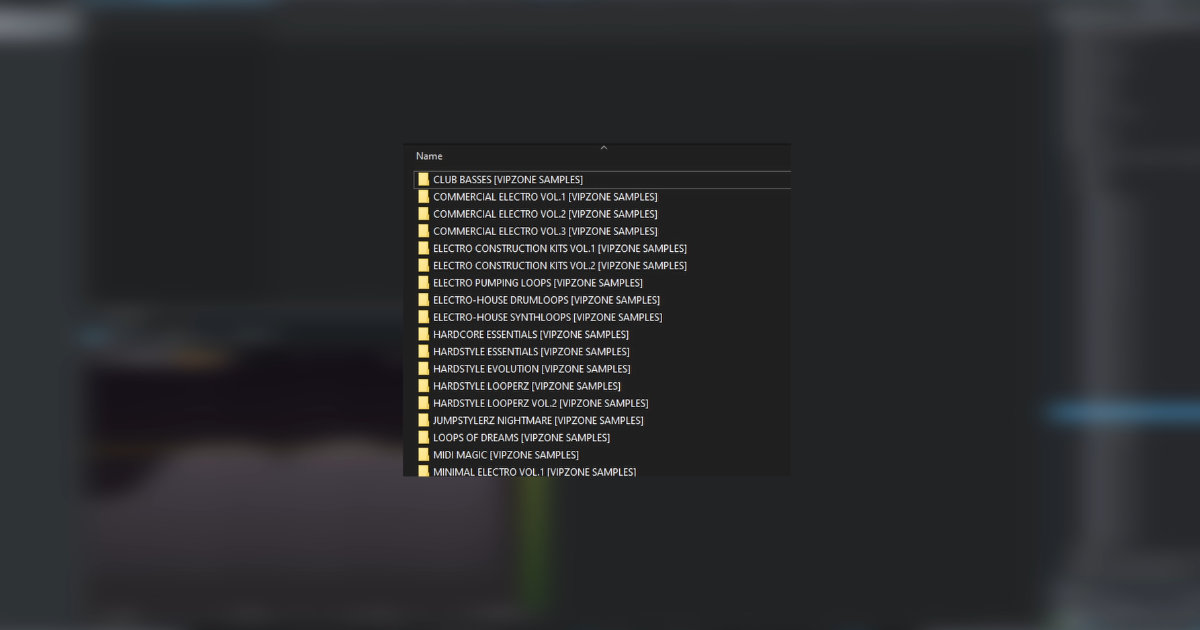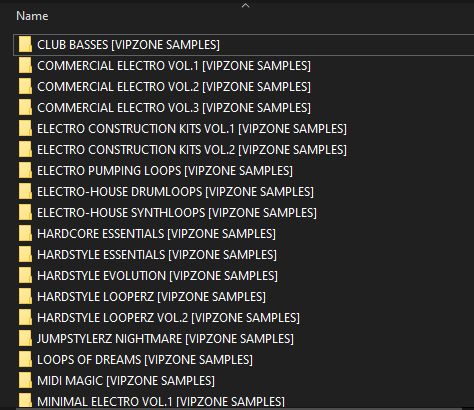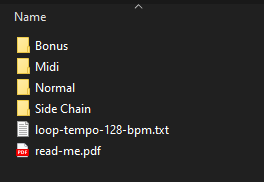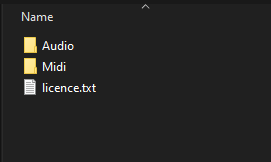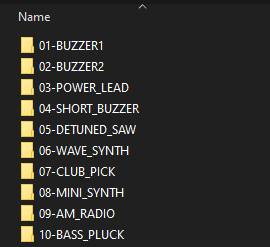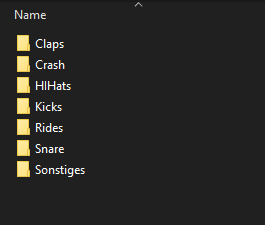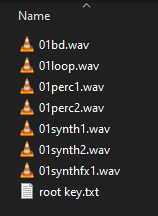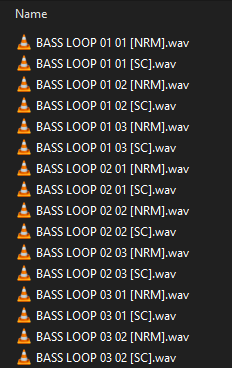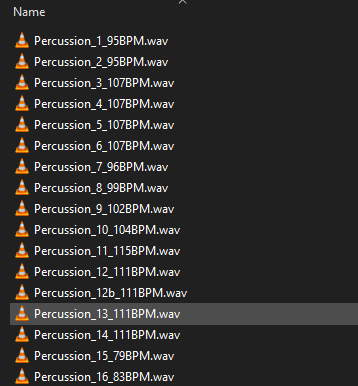Estimated reading time: 4 minutes
How are VIPZONE sample packs organized?
You will find files inside the packs neatly organized according to multiple parameters:
- Name of the pack
First, the folder in which the pack comes will bear the name of the pack.
- License and tempo info
Inside the pack, you will always have a few subfolders in which the appropriate files are placed. If there are license, tempo, key or other files that pertain to the entire pack, they will be also placed here.
- Dividation of the files by file type
The files will be divided into folders by:
File type - Dividation of the files by name of the patch, kit or preset
The files will be divided into folders by:
Name of patch, kit or preset used - Dividation of the files by kit elements
The files will be divided into folders by:
Different kit elements - Notes on the samples – Role
In the file names, a few things will be noted:
Number
Role - Notes on the samples – Type
In the file names, a few things will be noted:
Type - Notes on the samples – Tempo
In the file names, a few things will be noted:
Tempo - Everything is sorted and ready for use
In general, you will find the pack contents always to be neatly sorted, labeled and ready for use!
FAQ
The purchase and subsequent download works like in comparable download stores. For more information, check out our article “how to buy Sample Packs on VIPZONE“.