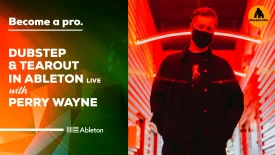Results You Can Expect From This Course
This course will give you the knowledge and skills you need to:
- How to organize tracks and sessions for fast results
- How to edit, polish and mix vocals
- How to create and refine bass, lead, pad and drum sounds with various advanced techniques
- Discover many little known facets of Logic Pro X: fine tune your abilities for achieving excellence
- Download the session files, learn even faster without having to copy the settings from the video
About Your Instructor
Observe as Riley demonstrates the exact methods he applies in his original compositions, and gain a comprehensive understanding of his meticulous process through a series of ten videos directly capturing his screen.
This course aligns seamlessly with the Bassgorilla principles, offering an insider’s view into the current techniques employed by industry experts. We eschew embellishments: no elaborate staging or rehearsed scripts; instead, we present the professionals to you authentically, speaking directly from their personal studios.
This approach ensures you acquire the most up-to-date tips and tricks directly from the field, while they are still at their peak of relevance.
Tutorials In This Course
- 1. Creating The Canvas – White Noise
- 2. Creating The Canvas – Routing & Signal Flow
- 3. Pads In Alchemy
- 4. Vocals – Flex Pitch & Vocal FX
- 5. Logic Drummer
- 6. Track Stacks, Busses, VCA Faders And Groups
- 7. EFM1 & Logics Standard Editing Tools
- 8. Creating Templates
- 9. Creating Snare Rolls With Battery
- 10. 808 Sound Design Using Massive
Software Used In This Course & System Requirements
Software Used In This Course:
- Logic Pro X
System Requirements:
- macOS 10.12 or later. 4GB of RAM
OpenCL-capable graphics card or Intel HD Graphics 3000 or later
256MB of VRAM - N/A (No Windows version)