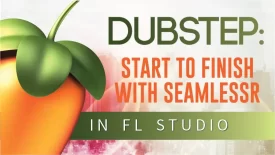Results You Can Expect From This Course
This course will give you the knowledge and skills you need to:
- Make your tracks sound like they were mixed and mastered by a world-class sound engineer
- Clean up your mix and eliminate all the unnecessary muddiness and murkiness in it without taking away from the feel you’re going for
- Make all the different elements of your track like the drums, bass, and lead synth actually enhance the sound and overall vibe of the track without interfering with one another
- Use advanced routing techniques to elevate the sound of your track
- Train your ear to pick even the subtlest, most minute details
- Get rid of all the random clipping, clicking, popping noises you come across
- Train your ear to pick even the subtlest, most minute details
- Train your ear to recognize minute details and pick out subtle problems that a lesser producer would miss
About Your Instructor
Guido Werner, founder of Cat and Beats, was born with headphones on his ears, and as soon as he could walk, he started playing the drums.
Having worked in various professional studios, Guido has gained extensive experience in mixing and mastering for artists from around the globe, ranging from emerging talents to established names. One particular skill that sets him apart is his ability to “reverse engineer” songs. He can listen to a track and recreate it from scratch, producing an almost identical replica.
This unique talent makes him an intriguing choice as your engineer, as he can identify what elements are missing or need to be removed. Additionally, Guido is affiliated with mixmasteryou.com, where every mix and master session is recorded on-screen. This allows you to witness the transformation of your project files into a fully polished and ready-to-release song.
Tutorials In This Course
- 1. What Is Mixing
- 2. How To Listen
- 3. Tools Of The Trade
- 4. The Plan Of Approach
- 5. Drums – Cleaning up the kick drum
- 6. Drums – VU meter Trick Bass Kick
- 7. Drums – Cleaning up the snares
- 8. Drums – Too many hats
- 9. Drums – Deciding on the groove
- 10. Drums – fills and sweeps
- 11. Drums – testing if the routing will work
- 12. Drums – Compression of the drums and compression overview
- 13. Drums – Getting the drums and percussion to play nice
- 14. Bass – Fat with a PH
- 15. Bass – Bass advanced routing
- 16. Leads – Everything Lead
- 17. Leads – Riding A Fader
- 18. Arrangement – Going backwards
- 19. Arrangement – The intro
- 20. Arrangement – The second drop
- 21. Arrangement – The second drop needs some love
- 22. Arrangement – Fx arranging
- 23. Arrangement – Never say last checks
- 24. Balancing – Harmonic compression
- 25. Balancing – Buss compression
- 26. Balancing – Tape and levelling
- 27. Mastering – What is mastering
- 28. Mastering – Mastering Mindset
- 29. Mastering – Test Master
- 30. Mastering – Metering
- 31. Mastering – Bouncing down
- 32. Mastering – Final mastering and last checks
- 33. Mastering – Final Words
Software Used In This Course & System Requirements
Software Used In This Course:
- Ableton Live 9 (Suite)
- Max For Live (Ableton Extension)
- Xfer Records Serum
- Native Instruments Massive
- Fab Filter Pro-Q 2
- Valhalla Vintage Verb
- Xfer Records LFOTool
- Dada Life Sausage Fattener
- Waves DBX-160
- iZotope Ozone 7 (Complete)
- Waves Schneps 73
- Waves SSLEQ
- Waves S1 Imager
- Waves CLA-76
- Waves API 2500
System Requirements:
- Mac OS X 10.11 or macOS 10.12 or 10.13, i5
- Windows 7, 8, or 10. Intel Core 2 Duo or AMD Athlon 64 X2