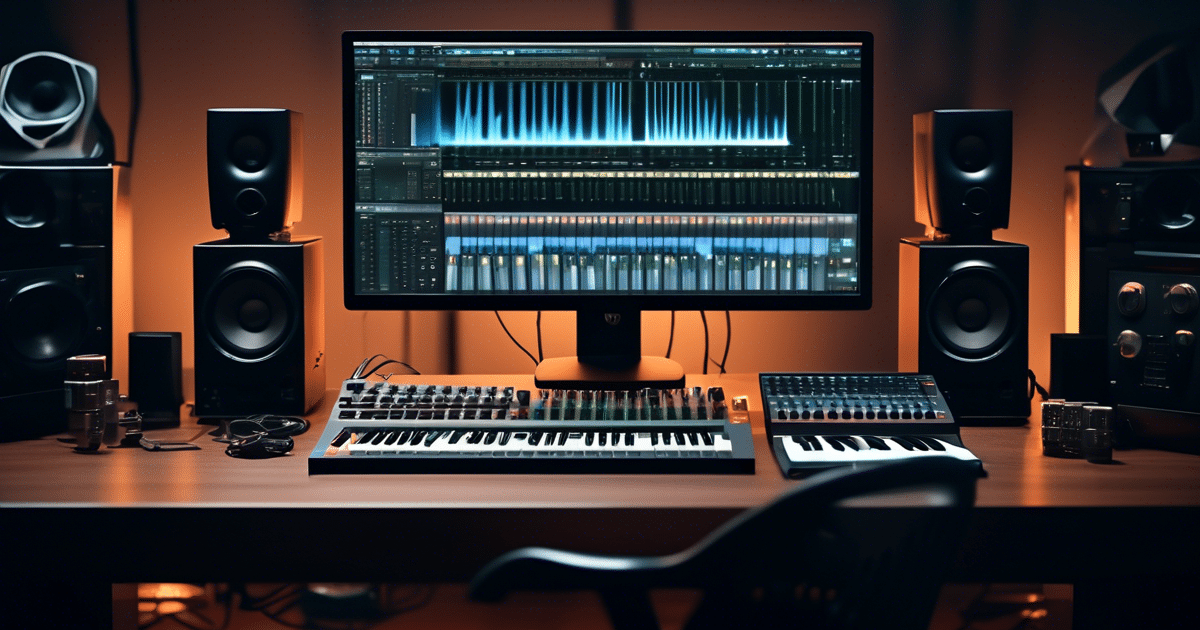Estimated reading time: 9 minutes
When it comes to creating music on your computer, one of the most crucial components to consider is RAM (Random Access Memory). It’s the workhorse that keeps your digital audio workstation (DAW) running smoothly, your virtual instruments playing flawlessly, and your sample libraries loading quickly. But how much RAM do you actually need for music production? Let’s dive into this topic and explore the ins and outs of RAM requirements for making music.
Table of contents
- Understanding RAM and Its Role in Music Production
- Minimum RAM Requirements for Music Production
- Optimal RAM for Serious Music Production
- RAM for Professional Music Production
- Virtual Instruments and RAM Requirements
- Sample Libraries and RAM Needs
- RAM and Your DAW
- Upgrading RAM for Music Production
- Other Computer Specs for Music Production
- Balancing RAM with Other Specs
- Video: How much RAM memory do you REALLY need for music production
- Conclusion: Finding Your RAM Sweet Spot
- FAQs
Understanding RAM and Its Role in Music Production
Before we get into the specifics of how much RAM you need, it’s important to understand what RAM does and why it’s so critical for music production.
What is RAM?
RAM is your computer’s short-term memory. It’s where your computer stores data that it needs to access quickly. When you’re working on a music project, your DAW, virtual instruments, and audio samples are all loaded into RAM for quick access.
Why is RAM Important for Music Production?
In music production, RAM plays several key roles:
- Running your DAW smoothly
- Loading and playing virtual instruments
- Handling large sample libraries
- Enabling real-time audio processing
- Supporting multiple plugins simultaneously
The more RAM you have, the more complex your music projects can be without running into performance issues.

Minimum RAM Requirements for Music Production
If you’re just starting out in music production or working on simpler projects, you might be wondering about the minimum RAM requirements. While it’s possible to produce music with less, most music producers would agree that the minimum RAM for a satisfactory experience is 8GB.
Why 8GB is the Baseline
With 8GB of RAM, you can:
- Run a basic DAW setup
- Use a handful of virtual instruments
- Work with moderately sized sample libraries
- Apply several audio effects
However, it’s important to note that 8GB is really the bare minimum. You’ll likely find yourself running into limitations pretty quickly, especially if you’re using modern virtual instruments or working with large sample libraries.
Optimal RAM for Serious Music Production
For those who are serious about music production or working on more complex projects, 16GB of RAM is generally considered the sweet spot.
Benefits of 16GB RAM
With 16GB of RAM, you can comfortably:
- Run professional-grade DAWs
- Use multiple virtual instruments simultaneously
- Work with larger sample libraries
- Apply numerous audio effects and plugins
- Handle projects with many audio tracks
16GB provides a good balance between performance and cost for most music producers. It gives you enough headroom to work on complex projects without constantly worrying about hitting RAM limitations.
RAM for Professional Music Production
If you’re a professional music producer or working on very complex projects, you might want to consider 32GB of RAM or even more.
When to Consider 32GB or More
You might need 32GB or more RAM if:
- You work with extremely large orchestral sample libraries
- Your projects routinely involve dozens of virtual instruments
- You frequently work with high-track-count projects (50+ tracks)
- You run multiple DAWs or other resource-intensive applications simultaneously
The Benefits of High RAM Capacity
Having a high amount of RAM (32GB or more) provides several advantages:
- Smoother workflow with less waiting for samples to load
- Ability to keep more virtual instruments and effects loaded simultaneously
- Better handling of large, complex projects
- Future-proofing your setup as software becomes more demanding
“Having more RAM is like having a bigger workbench. It gives you more space to spread out your tools and work on larger projects.”
Virtual Instruments and RAM Requirements
One of the biggest consumers of RAM in music production is virtual instruments, especially those that use sample libraries.
Types of Virtual Instruments and Their RAM Needs
Different types of virtual instruments have varying RAM requirements:
- Synthesizers: Generally less RAM-intensive, often 1GB or less
- Sample-based instruments: Can range from a few hundred MB to several GB
- Orchestral libraries: Often the most RAM-hungry, with some requiring 10GB or more
Popular Virtual Instruments and Their RAM Usage
Here are some examples of popular virtual instruments and their approximate RAM usage:
- Native Instruments Kontakt (empty): 500MB
- Spectrasonics Omnisphere: 2-4GB
- Vienna Symphonic Library Full Orchestra: 10GB+
- East West Composer Cloud: Varies, but can easily exceed 16GB for a full template
Remember, these are approximate figures and can vary based on the specific patches and settings you’re using.
Sample Libraries and RAM Needs
Sample libraries are collections of pre-recorded sounds that you can use in your music production. They can be incredibly useful, but they can also be very demanding on your RAM.
Understanding Sample Libraries
Sample libraries can range from simple drum kits to complex orchestral collections. The more realistic and detailed the samples, the more RAM they typically require.
RAM Requirements for Different Types of Sample Libraries
Here’s a general guide to the RAM requirements for different types of sample libraries:
- Drum kits: 100MB – 1GB
- Acoustic instrument (e.g., piano, guitar): 1GB – 5GB
- Synthetic instrument (e.g., synth pads, leads): 500MB – 2GB
- Orchestral section (e.g., strings, brass): 5GB – 20GB
- Full orchestra: 20GB+
Keep in mind that these are rough estimates and can vary widely depending on the specific library and how it’s implemented.
If you’re producing energetic tracks in genres like hardstyle, explore our quality Hardstyle Sample Packs for dynamic sounds that work seamlessly with your setup.
RAM and Your DAW
Your choice of Digital Audio Workstation (DAW) can also impact your RAM needs.
RAM Usage Across Different DAWs
While all DAWs require a certain amount of RAM to run, some are more resource-intensive than others. Here’s a general comparison:
- Logic Pro X: Moderate RAM usage, works well with 8-16GB
- Ableton Live: Can be more RAM-intensive, especially with complex projects
- Pro Tools: Moderate to high RAM usage, 16GB recommended for professional use
- FL Studio: Generally less RAM-intensive, can work with 8GB for many projects
- Cubase: Moderate RAM usage, 16GB recommended for professional use
Remember, these are generalizations and your actual RAM needs will depend on your specific usage and project complexity.
Upgrading RAM for Music Production
If you find that your current RAM setup is limiting your music production capabilities, it might be time to consider an upgrade.
Signs You Need More RAM
Here are some signs that you might need to upgrade your RAM:
- Your computer feels sluggish when running your DAW
- You frequently see “out of memory” errors
- Loading times for projects or samples are excessively long
- You can’t run as many plugins or virtual instruments as you’d like
- Your computer struggles with real-time audio processing
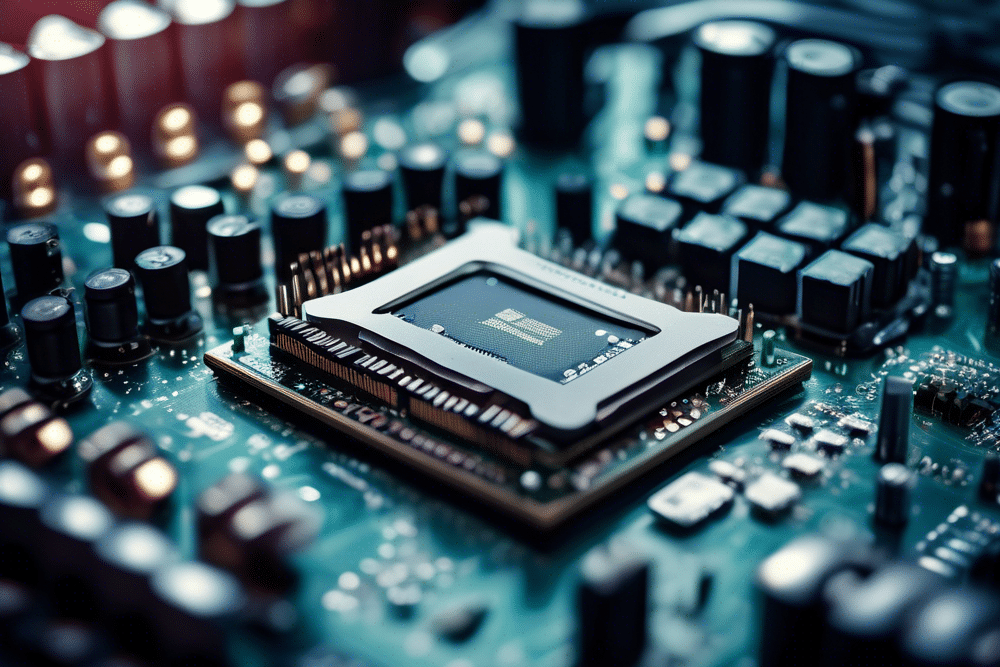
How to Upgrade Your RAM
Upgrading your RAM is often a straightforward process:
- Check your computer’s specifications to see what type of RAM it uses and how much it can support
- Purchase compatible RAM modules
- Follow your computer’s manual or online guides for installation instructions
Note: If you’re not comfortable opening up your computer, consider having a professional perform the upgrade.
Other Computer Specs for Music Production
While RAM is crucial, it’s not the only spec that matters for music production. Here are some other important components to consider:
CPU (Processor)
The CPU is the brain of your computer and plays a crucial role in audio processing. A powerful CPU can help you run more plugins and virtual instruments simultaneously.
Storage
Fast storage, like an SSD, can significantly improve load times for your DAW, plugins, and sample libraries. Consider having a separate SSD for your system and another for your music production files.
Graphics Card
While not as critical for music production as for video editing or gaming, a decent graphics card can help if you work with video or use plugins with complex GUIs.
Audio Interface
An external audio interface can provide better sound quality and lower latency than your computer’s built-in audio.
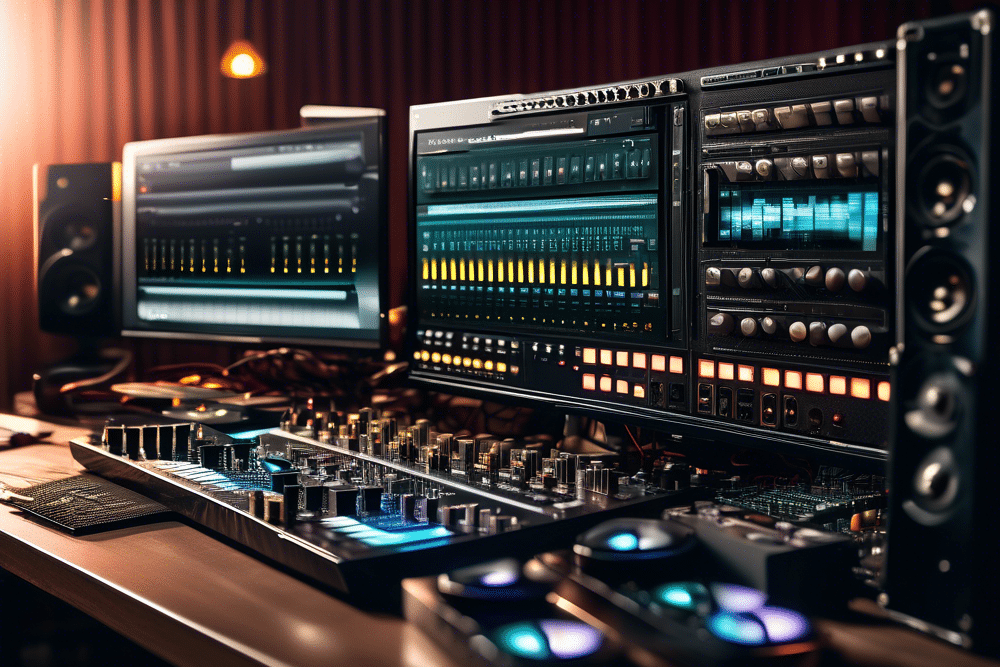
Balancing RAM with Other Specs
When building or upgrading a music production computer, it’s important to balance your RAM with other specs. Here’s a general guide:
- Entry-level: 8GB RAM, i5 or Ryzen 5 CPU, 256GB SSD
- Mid-range: 16GB RAM, i7 or Ryzen 7 CPU, 512GB SSD + 1TB HDD
- High-end: 32GB+ RAM, i9 or Ryzen 9 CPU, 1TB SSD + 2TB HDD
Remember, these are just guidelines. Your specific needs may vary based on your workflow and the type of music you produce.
Video: How much RAM memory do you REALLY need for music production
Conclusion: Finding Your RAM Sweet Spot
So, how much RAM do you really need for music production? The answer, as with many things in music, is: it depends. Here’s a quick summary:
- 8GB: Minimum for basic music production
- 16GB: Sweet spot for most producers
- 32GB+: Ideal for professional use or complex projects
When deciding on how much RAM to get, consider your budget, the complexity of your projects, the virtual instruments and sample libraries you use, and your future needs. It’s often worth investing in more RAM than you think you need, as it can extend the useful life of your music production setup.
Remember, while RAM is crucial, it’s just one part of a well-balanced music production system. Pair it with a capable CPU, fast storage, and quality audio interface, and you’ll have a setup that can handle whatever musical ideas you throw at it.
Happy producing!
Related Posts
FAQs
RAM enables your DAW to load virtual instruments, sample libraries, and plugins in real time, helping keep your projects running smoothly.
The bare minimum is typically 8GB, which may suffice for basic projects, though it can be limiting with larger sample libraries or multiple plugins.
With 16GB, you can comfortably run professional-grade DAWs, use multiple virtual instruments, and handle more complex projects without performance issues.
If you work with very large sample libraries, dozens of plugins, or multi-track projects routinely, investing in 32GB or more can help maintain a smooth workflow.
RAM is only one component—a balanced system also requires a powerful CPU, fast storage (SSD), and a quality audio interface to optimize overall performance.