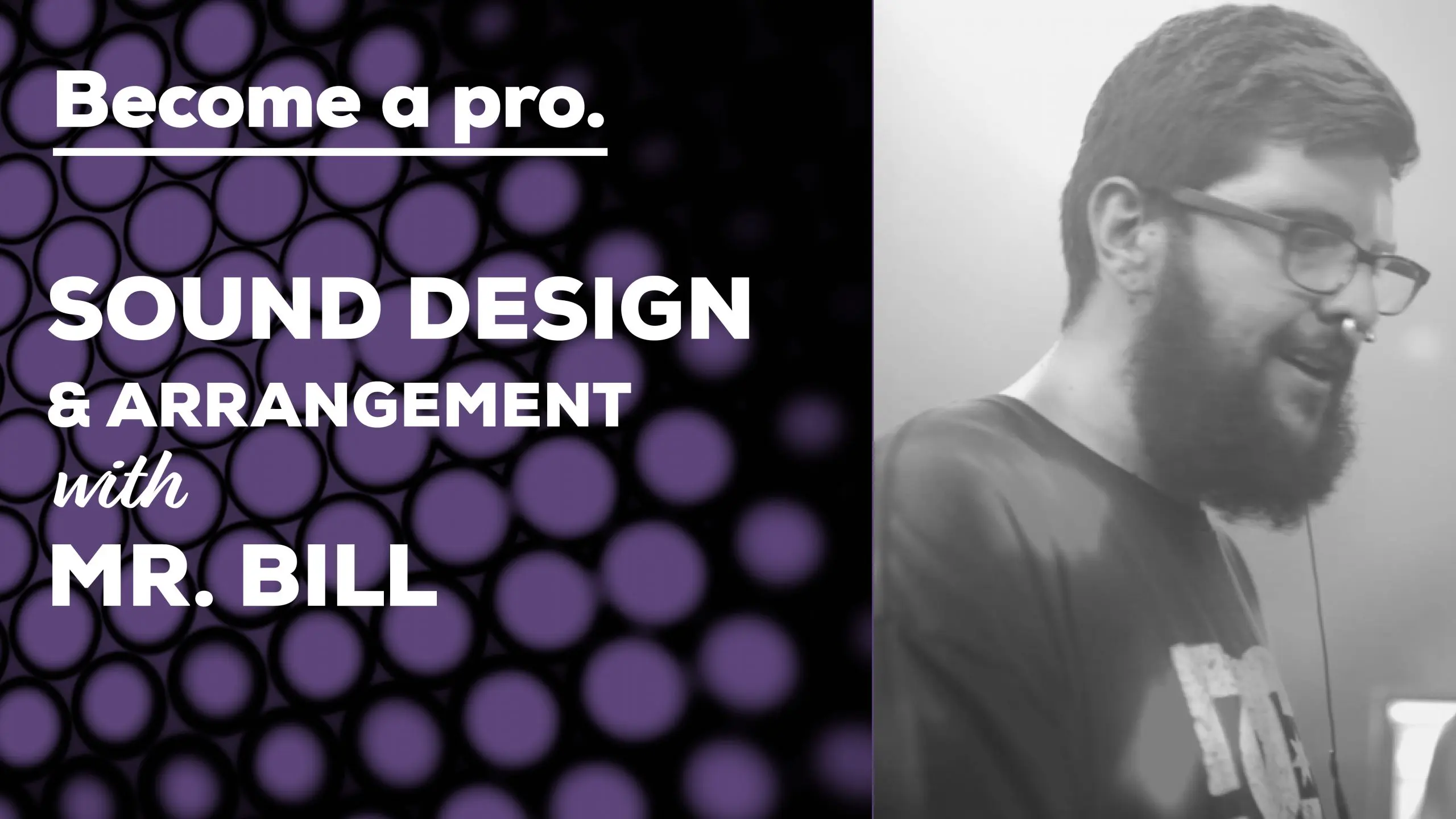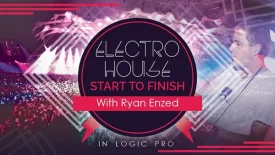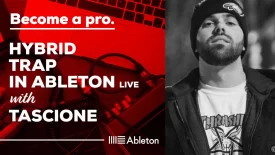Results You Can Expect From This Course
This course will give you the knowledge and skills you need to:
- Learn the fundamentals of resampling and Mr. Bill’s resampling techniques
- Discover how Mr. Bill creates glitchy pops and clicks in his rhythms and arrangements that give his music such a unique character
- How to chop and arrange vocal samples to create vocal glitch effects
- Separate the various processes involved in producing music
- Create effects chains to create highly unique sounds and mixes
- Write your own arrangements quickly and easily by utilizing the power of randomization
About Your Instructor
Mr. Bill, also known as Bill Day, is a renowned Australian music producer and DJ.
Not only is he recognized for his diverse and technical production style, but he is also celebrated for his unconventional production methods that have been emulated and adapted by numerous well-established producers.
With his first album released in 2006, Mr. Bill is currently immersed in the creation of his eighth album. He has collaborated with numerous highly acclaimed producers throughout his career.
His proficiency in manipulating and distorting audio in Ableton Live has earned him a reputation, and he has conducted Ableton seminars in various cities across the globe.
Tutorials In This Course
- 1. Sound Design – Resampling
- 2. Sound Design – Pops Clicks And Glitches
- 3. Sound Design – Vocal Glitching
- 4. Workflow – Separating Processes
- 5. Processing – Effects Chains
- 6. Arrangement – Mr. Bill x Holly Project Analysis
- 7. Arrangement – 15 Minute Track Challenge
Software Used In This Course & System Requirements
Software Used In This Course:
- Ableton Live 10 (Suite Edition)
System Requirements:
Windows
- Windows 7, Windows 8 or Windows 10
- 64-bit Intel® or AMD multi-core processor. Intel® Core™ i5 processor or faster recommended.
- 4 GB RAM (8 GB or more recommended)
Mac
- OS X 10.11.6 or later
- Intel® Core™2 Duo processor. Intel® Core™ i5 processor or faster recommended.
- 4 GB RAM (8 GB or more recommended)